

Earlier, when you upgraded to a new version of CA ERwin DM, only the schema was upgraded. To upgrade your models, you opened each model in the new version. This process took much of your time, especially when you had to upgrade large models. From CA ERwin DM Version 9.0, upgrading models is automated through the Upgrade Mart utility. The utility lets you upgrade not just models, but users, profiles, and permissions too. In addition, the utility also lets you upgrade to a different database.
If your source Mart version is release 7.0 through 7.3.12, the upgrade happens in two stages. First, the Mart is upgraded to the current release of 8.0 (for example, 8.2.6) and then it is upgraded to the current release of 9.0 (for example, 9.2). The existing upgrade process is used to upgrade from a lower version to the current release of 8.0. After the source Mart is brought up to the current release of 8.0, the new Upgrade Mart utility is used to upgrade to the current release of 9.0. In the new Upgrade Mart utility, you must select the models that you want to upgrade.
Note: The Upgrade Mart utility is available only if you install it while installing CA ERwin DM.
The Upgrade Mart utility lets you upgrade models in several ways. You can choose the best way that helps you get started with your work quickly. Upgrade models in one of the following ways:
Regardless of the option you select, you can start working on a model after the model is upgraded. You do not need to wait until all the models are upgraded.
The Upgrade Mart utility lets you pause the process any time and start again. When you pause, the utility completes upgrading the current model before stopping. When you restart the upgrade process, the utility continues from the point it had stopped. The utility then displays the models that are not yet upgraded in the list of models that you had selected.
The following diagram illustrates how you upgrade models:
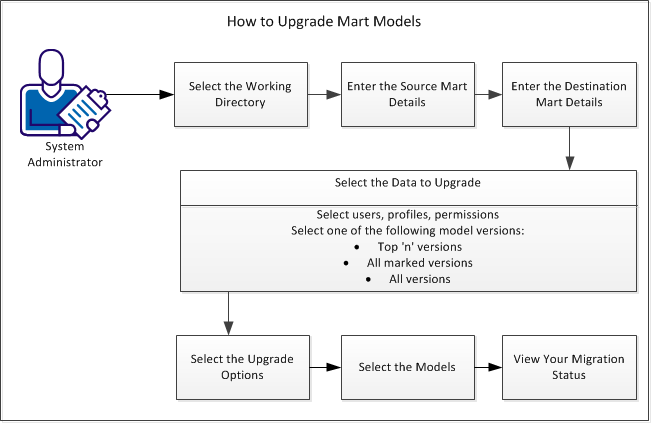
Complete the following tasks to upgrade Mart models:
|
Copyright © 2015 CA Technologies.
All rights reserved.
|
|