Theme Options
The Options button is located at the top-right corner of the workspace and enables you to manage the appearance of erwin Data Modeler (DM) user interface (UI) . You can set the theme, font size, window alignment, and window size of erwin DM using these options.
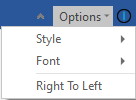
Click the Options button and use the following options:
- Style
-
Set the theme to change the color scheme of the UI.
- Font
-
Set the font size of the text on the UI.
- Right to Left
-
Select the direction is which UI components are displayed.
|
Copyright © 2020 erwin, Inc.
All rights reserved.
|
|