How to Install and Configure a PostgreSQL Mart
In the previous versions, erwin Data Modeler connected to the Mart server directly. Now, erwin Data Modeler connects to the Mart server through a web server.
The Mart comprises the following components:
- Database
-
Stores the user data for the Workgroup Edition. You can use PostgreSQL through version 9.6.2 or either of the certified versions, 9.6.15, 10.10, and 11.5 database for the Mart database.
- Applications
-
Includes a web-based component named erwin Mart Administrator that helps you manage the Mart through a web console.
- Web server
-
Hosts erwin Mart Administrator. You can use a web server of your choice. If you have not installed a web server, use the erwin Mart Server option and install Tomcat.
If you are using the Workgroup Edition, you must install and configure erwin Mart Administrator.
The following diagram illustrates how to install and configure a Mart:
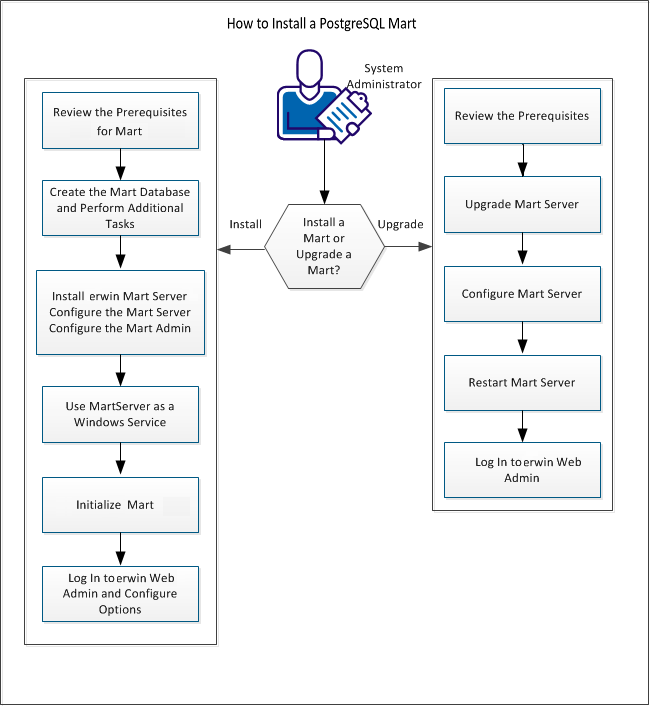
Complete the following steps in the same order to install and configure the Mart:
|
Copyright © 2020 erwin, Inc.
All rights reserved.
|
|
